Creating your site was a challenging endeavor. Your web dev firm asked you to write content for your site, so you spent weeks doing that. Then there was also branding and logo work that you had to do, images to find or create, all the plugins and apps to set up and customize, accessibility of the site to check, and a hundred other little things that needed to go into the site before it was finished.
 With so many demands on you, it’s no wonder you felt like you were rowing your solitary row boat filled with odds and ends across the vast lake of your web project. It was too vast a lake, too small a rowboat, and too full of requirements to make it feel like a pleasure cruise, but you got it done and now your website is all set, right? Or maybe all of that happened years ago and visitors have been rowing their way through your site for years.
With so many demands on you, it’s no wonder you felt like you were rowing your solitary row boat filled with odds and ends across the vast lake of your web project. It was too vast a lake, too small a rowboat, and too full of requirements to make it feel like a pleasure cruise, but you got it done and now your website is all set, right? Or maybe all of that happened years ago and visitors have been rowing their way through your site for years.
Before considering it all set, though, with your skiff tied up at the dock and your back to the shore, turn back around for a moment, and consider what your website would be like to row through in your visitors’ skiffs. Remember that though all the cargo in your boat (the sum total of your thoughts and concerns) had to do with your website, your visitors may be weighed down with even more cargo in their boats.
Further, recall that their cargo most certainly relates far less to your website than you might hope. Because of this, you would do well to consider the cognitive load of your website, and how you might be able to reduce it.
Cognitive Load Defined
The Nielsen Norman Group, a company that researches user experience and its effect on consumers, articulates a couple different types of cognitive load. They say it boils down to intrinsic and extraneous cognitive load. Nope, that wasn’t a slip. Usually “intrinsic” is paired with “extrinsic”, but not in this case. We’ll get into the distinction presently, but in any event, any load your visitors need to take on to understand your site is like that assortment of random cargo in your visitors’ skiffs.
Intrinsic Cognitive Load
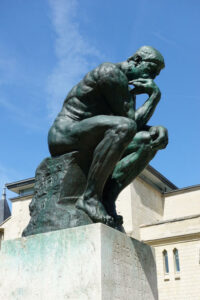
Intrinsic cognitive load is the strain on someone’s mental resources needed to come to understand some new information. It’s essentially how much they need to strain to understand that new information.
The goal of your website is basically three-fold: 1) Teach your visitors about your product or service. 2) Persuade them to take advantage of what you have to offer. 3) Provide the means through which they can actually get or use your product or service. You’ll note that intrinsic cognitive load is key to the first of these goals.
You need to add some cognitive load to your visitors when you try to teach them about your service, or the need it addresses. That’s okay, and the second of your goals—the persuasion part—can be helpful in convincing them to take on that load. There’s no getting around it, though: intrinsic cognitive load needs to be added to your visitors’ skiffs.
Extraneous Cognitive Load

The second type of cognitive load is called extraneous cognitive load, and you should try to avoid this as much as possible. Extraneous cognitive load is the strain on someone’s mental resources needed to understand the environment they’re in.
In terms of your website, extraneous cognitive load is the effort needed to figure out how to get around your website, and what’s going on there outside of your main content. This may also involve other things ancillary to or even completely unrelated to the message you’re trying to get across to your visitors, like how the accordions on your webpage work, or why you have an animation of a butterfly fluttering around that one section of your page.
Since it doesn’t have anything to do with the task at hand, understanding extraneous issues like these may shift the load away from the more important thing, which is understanding and learning about your product or service. This will make it so that some people can’t fully understand what you’re trying to teach them, or at least so that it takes them longer than it otherwise would to come to that understanding.
Cognitive Overload
This brings us to cognitive overload. Cognitive overload is when the intrinsic load plus the extraneous load are greater than the available mental resources. This is when all the load added to the skiff causes it to founder. This can have a couple different outcomes, most of which aren’t pleasant or beneficial to either you or your visitors.
The one potentially beneficial possibility is that your visitors will simply have to take longer on your site. It’s possible to row even when the boat has started to founder, it’s just a lot harder and takes a lot longer. The cognitive overload will force them to hold still, separate out each distinct element that needs to be understood, and work through them in sequence.
If this happens, it might force your visitors to spend more time on your page, so you’d end up bucking the trend of sub-minute dwell time. That would be a win for you! Though this is a possibility, it’s not very likely.
Hubspot dredged up research indicating that the average amount of time spent on a webpage in 2021 was just under a minute. You’ll recall that we pointed out in Snap Judgments that your visitors form their first impressions of your site in just 1/20th of a second.

Both those stats point to the fact that your website is really in a race against time to get your visitors to complete the actions you want them to. Since cognitive overload increases the time it takes for your visitors to understand what they need to, this is a problem. This indicates that the likelihood of your visitors hunkering down to figure stuff out is slim to none.
Accessibility Concerns
Cognitive overload is a problem you should be aware of for all of your visitors’ sakes, but it will hit some of your visitors harder than others, and for some it will completely overwhelm their ability to get anything from the site. Visitors with a variety of cognitive disabilities may be blocked from getting anything from your site if they are overwhelmed by it.
Some of the disabilities indicated here are ADHD, the autism spectrum, Alzheimer’s disease, dementia, and various forms of learning disabilities. People with any of these conditions may have mental resources limited by their conditions that result in cognitive overload becoming much more likely.
Surely you don’t want to make things more difficult for people with any of these conditions. You value all your customers! On top of this, though, to make sure you don’t heap added difficulties on your visitors with disabilities, the Americans with Disabilities Act (ADA) stipulates that doing so is discrimination, and carries with it severe penalties.
Everyday Concerns
But of course, it’s not only people with permanent conditions like these that are subject to cognitive overload. Indeed, for most people that come to your site, many of their mental resources are similarly diminished. For example, your visitors might be stressed, depressed, busy, sleep deprived, or still learning the English language.
Actually, I would guess you have a very small proportion of your visitors who actually have the luxury of devoting their full attention, or even most of it, to understanding your site. I’d guess that proportion is vanishingly small.
This all becomes an even greater problem due to the fact that you yourself have had so much of your attention to dedicate to the composition of your site. You’ve devoted yourself to it with single-minded attention. You’ve pitched yourself into the writing of the content, and spent hours selecting images and other media that reinforce your point.
Unfortunately, because you’ve had so much attention available for your content, you may not have considered it from another perspective. You may not have realized or thought about how someone who doesn’t have the same amount of attention available for it may experience your content.
What to do
So now that you realize the potential problems with increased cognitive load, what can you do about reducing it for your visitors? I’ve got basically three strategies you can use to decrease your site’s cognitive load.
Unfortunately, none of the following strategies is easy, but neither are any of them overwhelmingly complex or difficult. In fact, we’ve discussed half of these strategies already in other blog posts, so it’s possible you’ve already mastered them.
Strategy 1: Decrease Text
First, decrease the amount of text you have on your site. Yeah, coming from a guy who likes to write 2,000-word blog posts, you may be inclined to say something to me about tasting my own stew before dishing it out to others. It’s a point well taken, but writing the content of your site is fundamentally different from writing ancillary content like blog posts.
Nobody needs to read my blog posts to understand our business proposition at SeaMonster Studios, or what we want to do to help them with theirs. If you write an extra thousand words to explain your services, though, there’s no way you won’t lose people. They just won’t read it, and unless there’s something persuasive in the ten to twenty percent that they do read, they’ll just skip away from your site without doing what you hoped to persuade them to do.
The best way to cut down the text on your site is to rigorously apply the steps I outlined in our series of blog posts on content creation: Quick and Dirty. To recap the process:
- You may actually need to start out by drafting significantly more language to explore your topics, per On the Way to Striking it Rich.
- Then when you have even more language available to you, you’ll select just the most striking words or phrases.
- You’ll weave these into a cohesive but brief narrative, per On Cutting Back.
This will take some time, and will feel a little bit like killing your darlings, but at the end of the day (or week, or maybe month) you’ll be left with startling gold nuggets that are easy to understand, and powerfully persuasive. Because these thoughts are well and interestingly expressed, and brief, they won’t contribute to cognitive overload.
Strategy 2: Use clear headings
Next, you should give your visitors an easy way to grasp an overview of your page or site. We explained in Don’t Move! that the way to do this is by using effective headings with an appropriate structure.
HTML Heading Levels
- <h1>Page Title
- <h2>Main Section
- <h3>Subsection
- <h4>Subsubsection
- <h5>Subsubsubsection
- <h6>Subsubsubsubsection
In Don’t Move! we focussed on how using headings benefits visitors on screen readers, but really it helps all visitors who come to the site to be able to get an overview of it. In Cognitive Load Theory, learning becomes easier if the new information can fit into a schema. The headings of your site can effectively form that schema, so by reading the headings your visitors can know what to expect and more easily assimilate your content.
Adding headings, or making sure that they’re appropriate, could potentially be much easier than cutting your content down, but this process can be conceptually a little tricky, too. Feel free to reach out to us for a little project on making sure your heading structure is right, and effective. A little heading work, expertly performed, can go a long way towards decreasing your site’s cognitive load.
Strategy 3: Include enough images, but not too many
Third, you need to play the balancing act between having too few images and other media, and too many. Each bit of media introduces some cognitive load, as it takes some attention and cognition to understand a photo, for example, or a video.
On the other hand, many of your visitors will be visual learners, meaning the easiest processing for them is of images or videos. Furthermore, long text blocks, just as Dianna Booher says of long paragraphs, tire the reader out.
Images can provide a nice break from reading, and can form great and memorable illustrations of your point. Often these images can contribute to your visitors’ schemas, and in many cases may be used by your visitors to aid in skimming your text and therefore decrease cognitive load.
So the goal is neither to simply add images or eliminate them, but instead to make sure you’re using them intentionally and with simplicity. Make sure they really contribute to your message, and that you’re not just including them for the cool factor, or to make your site more flashy. Flashy is fun, but can definitely increase cognitive load.
Strategy 4: Eliminate extraneous flashiness
Along these same lines, you want to make sure that your site doesn’t have too many cool new structural features that your visitors will have to learn. These could include confusing menus such as megamenus, distracting carousels such as promotional sliders, beside-the-point sidebars that give nonessential information, and flashy animations that might take your visitors’ attention away from your content, and keep it on that fascinating animation.
Disembarkation
Pretty much all users paddling around the internet have their boats loaded down with random things that have nothing to do with the sites they’re visiting. Some have so much they’re continually on the point of foundering. As a website owner, it’s your job to make sure they don’t sink while paddling through your site.
As you decrease your site’s cognitive load by decreasing the amount of text you have, using headings properly, including the right amount and selection of images, and eliminating extraneous flashiness, you’ll free up your visitors’ cognitive loads to focus on the essentials of your site. Furthermore, by doing this you won’t be overburdening those visitors who come to your site with a limited cognitive load potential due to a disability that’s protected by the ADA.

