What’s everyone talking about?
For many shoppers, taking the leap and buying a new product for the first time may feel a little like jumping out of a plane. It feels somehow final to complete a purchase: the product is on its way, and there’s no turning it back. Once they start the process of freefall, they imagine, there’s no way to climb back into the plane. To help quiet this anxiety even before your site visitors feel it, you should make them feel that they’re not alone. You can give your potential customers this sense of community and solidarity by including reviews on your site.
Reviews are all the buzz. Reviews are the buzz! Reviews in their own right are tremendously helpful. Nielsen, a research firm dedicated to audience measurement, data, and analytics, did a study back in 2012 where they found that reviews were near the top of the trust list of things that influenced people to purchase, right after recommendations from people they know in person.
As the prevalence of online ratings increases with the spread of Amazon, Google reviews, and others, it’s likely that people’s confidence in them remains high even if reports of review-writing bots and review mills crop up from time to time. So how do you do it right? Let’s discuss some ways to set your store up for success by using reviews the right way.
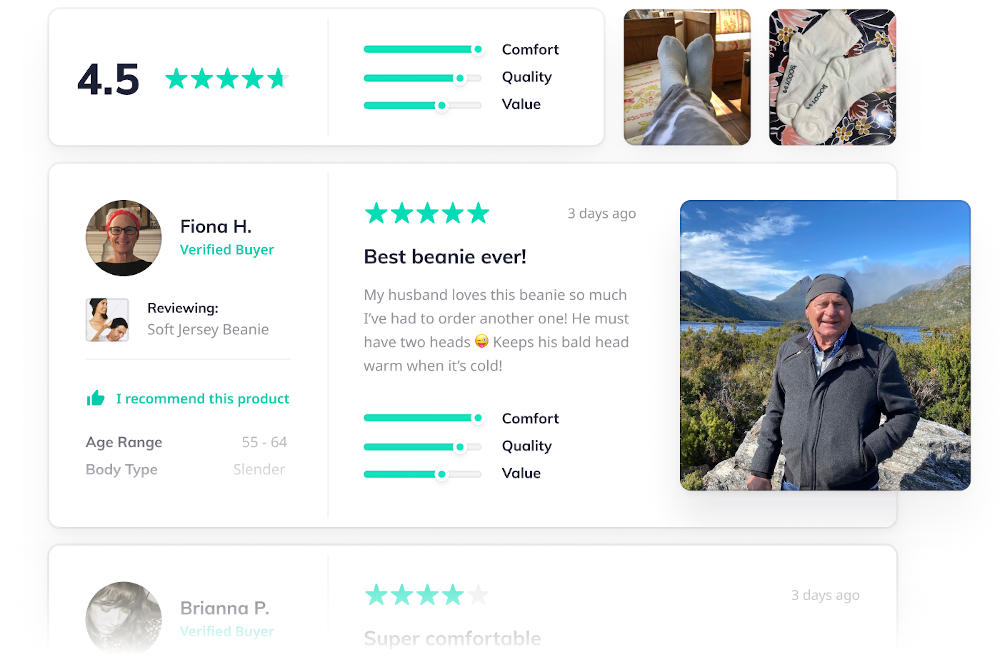
Why use reviews?
As I alluded to in the introduction, reviews by themselves are tremendously persuasive in our society. I suppose it’s always been this way because we tend to emulate each other in our choices and habits, often almost subconsciously adhering to the norms and styles of our culture.
What everyone else has and does seems right just because we’re exposed to it so much. In this feedback loop, the people who are buying those things that seem right are right themselves by association, and thus their voices are trustworthy, or at least more so than the voices of advertisers and salespeople who are viewed with suspicion.
Because of all this, if you merely attach a section of glowing reviews of a product to its page, you’re already raising its credibility. If you stop there, though, you’ll miss out on some other great ways to use reviews on your site. Further, if you do nothing to respond to those reviews, it may be kind of like falling out of a plane without a parachute.
Not everyone is as gung-ho about your products as your biggest fan, of course. Though you generally can’t and, as Trustpilot points out, you shouldn’t eliminate the negative reviews, you can actually use them to build potential customers’ confidence in you and your brand. More on that in a bit.

How to use the reviews
While sticking a block of reviews into the product page is helpful for building confidence in the product, I’d actually like to first discuss a different way to use reviews: make them fodder for the content of your site. If you followed our Quick and Dirty Method for content creation, you spent an intense couple of days generating way more text than you actually needed just so you could pick out of it the golden phrases that really encapsulate aspects of your product or service. Then you hatcheted what you wrote, keeping only the most powerful bits that rang the most true.
Now you should apply the same process to the user-generated content that your customers have given you for free. Take the time to find those bits of gold in there, the words and phrases that ring beautifully true, and keep those in a file for potential content, along with the name of who said them.
You can use this content in a variety of ways in your site. If some of these bits of gold are complete statements, you can use them whole as pull quotes. If others of them are just key phrases or ideas, you can weave them into your descriptions of products or services you offer. You can even include reviews in either of these ways in marketing or relational emails you send to your customers. In fact Okendo, our preferred review management provider, points out that highlighting a review in a promotional email has the added benefit of encouraging others to write reviews themselves.
Responding to the Reviews
According to a survey by Trustpilot with over six thousand respondents, most people would rather engage with a brand that responds to negative reviews than with a brand that only has positive reviews. Isn’t that interesting? This means that having negative reviews can actually move the needle in your favor more than only having glowing reviews, if you take the time to respond to them properly.
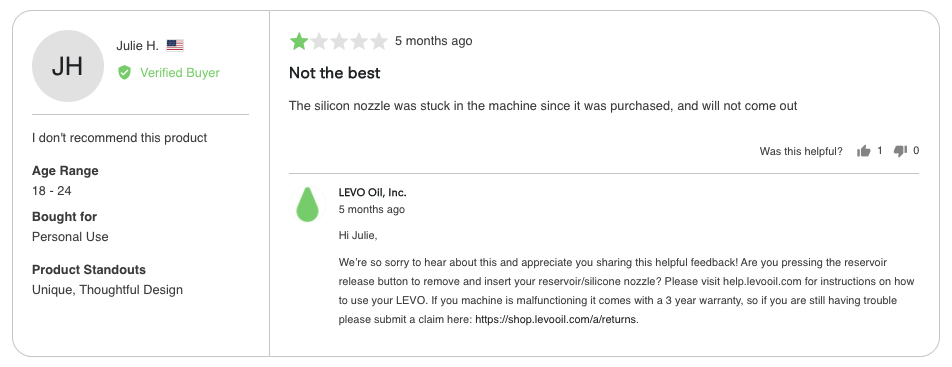
I don’t think you need to write any dissertations to these disgruntled reviewers, but even a simple, “We’re sorry you had a bad experience. Please contact us directly and we’ll see what we can do to make it right” will show your concern and build everyone’s trust in you, though it’s better if you don’t use the same words each time. A staggering 89% of consumers say they’re likely to use a business that responds to all its reviews, so don’t ignore any reviews, good or bad. It’ll probably only take a few minutes a day or week to respond as the reviews trickle in, and it will certainly pay off.
Examples
Okendo has a great post on how to respond to people’s reviews here, but to get you started I have a few examples of the tone you could adopt. Once again, don’t paste canned responses, but make sure you’re personalizing them for each review. With that disclaimer, here are some examples:
To positive reviews
“Thank you so much for letting us know how you use our product! It kind of makes all our work worth it.”
“We appreciate the time you took to write us a review. It means so much to us to hear how people are enjoying our products.”
“That [product variant] is one of our favorites, too. We’re so pleased that you like what you got!”
Aim to be upbeat and grateful that your reviewers took the time to write you a review. Let them know that you noticed what they did, and they’ll notice what you did in return, and it’ll win you a place in their hearts.
To negative reviews
“Thanks for taking the time to convey to us your experience. Please contact us at [contact information] to arrange for an exchange or refund.”
“We are sorry to hear that your experience doesn’t meet your expectations. Please contact us at [contact] and we’ll do our best to make things right.”
“We try to ensure that every product we ship is up to our standards, so thanks for letting us know that the one that you got slipped through the cracks. If you’ll contact us at [contact] we’ll arrange for a refund or replacement as quickly as possible.”
Try to be sympathetic and helpful. Acknowledge the troubled experience that they say they had, and try to remedy it if you can. Doing this can turn a disgruntled customer into a brand advocate because they’ll feel heard, and on top of that great experience, they may also have a great experience in whatever you do to make things right.
Nuts and Bolts
So how do you actually get started with reviews? Let’s walk through the process. For this example, I’ll use Okendo linked up to a Shopify site. If you’ve read our other posts in this series, you’ll know why we love Shopify so much, and as this post progresses I’ll highlight a few reasons we think Okendo’s a great choice for reviews, but lots of the features and setup will be similar no matter which platform and review provider you choose.
Devise a request strategy
The very first thing you’ll need to do even before starting to collect reviews is devise a strategy to use for collecting reviews. How long will you wait after someone purchases a product from you until you ask them for a review? How would you like that request to go out? Email? Text message? Old-school telephone call? How might you explain your desire for their review? Are you willing to offer them anything in exchange for their review?
You’d do well, in addition to contemplating these things, to spend some time working on the language of your request. Just like with the content of your site, you’ll want to tell a persuasive story with your review request, although the amount of content you use to persuade in your request will be much less than on your site as a whole. This makes it even more important to get the language right, and if you’ve followed our blog, you’ll know that I think the best way to do that is to follow our Quick and Dirty Method.
Add the app
There are dozens of apps on most platforms for managing reviews. If you’re using Shopify, just go to the app store, search for “reviews app” and pick the one that looks good to you and has all the features that you think will be most persuasive. We’d recommend you choose an app that allows for questions and answers, verified reviews, and easy uploading of images and videos by reviewers. You could also just follow this link to install Okendo, our recommended app that has all these features. Either way, once you click the Add app button and follow the setup steps, you’re on your way to making reviews work for you.
 Set up the app
Set up the app
The installation of the app may happen automatically or you may need to jump into the code of your site to add the required bits of code to enable it. Even if you have to paste the code in yourself, it’s usually a pretty straightforward process that the app will have documented for you to follow. Or, of course, you could hire a reputable development agency to handle it all for you.
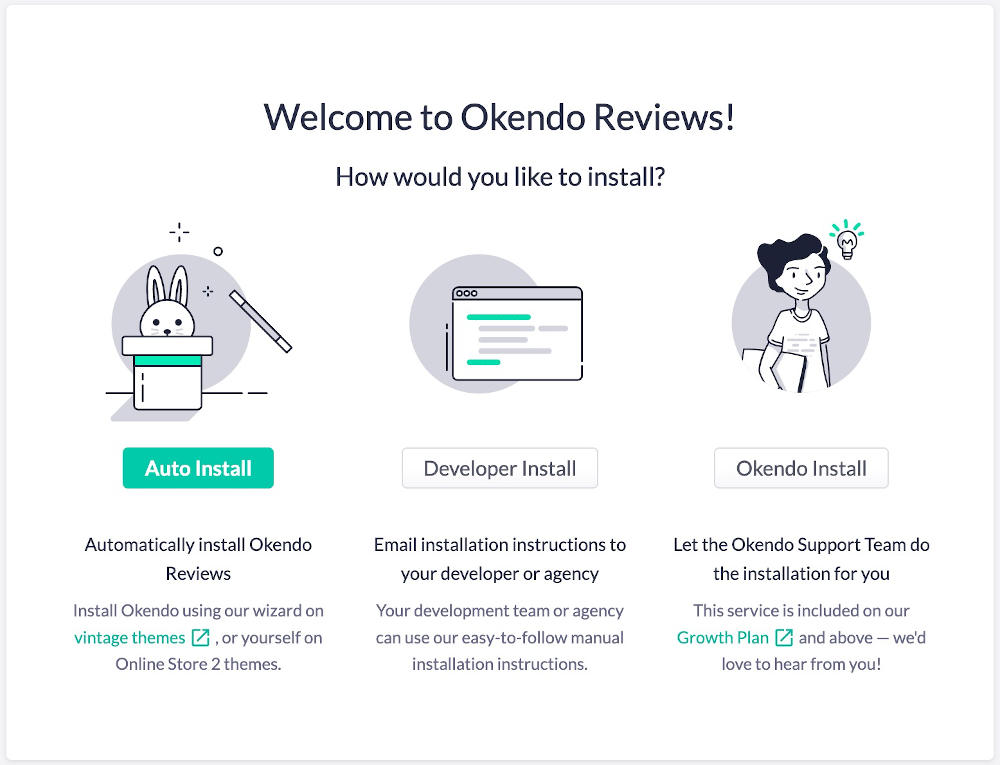
Once it’s installed, you can play around with which widgets you’d like to use on your product page or home page, and start benefiting from the increased credibility it brings.
Automate review requests
Your review app will likely come with a number of options for how to get your review requests out to your buyers. Take the time to set these options up and you’ll soon have a stream of reviews coming in. Okendo will send out a single review request per order with the basic plan, or a more complex sequence if you’re on a higher plan.
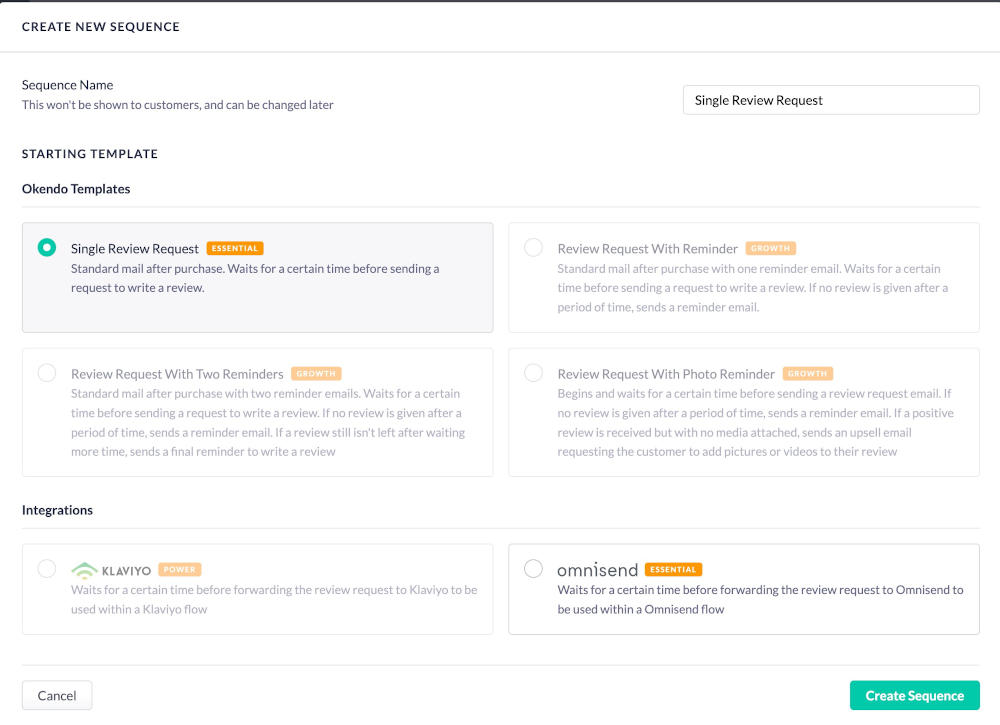
Additionally, you could integrate it with a marketing automation platform—Omnisend on the basic plan or Klaviyo on the higher plan—for even more complex sequences where the sky’s the limit. Likely what Okendo offers in terms of a single request or basic sequence will be enough to get you started, though. However you choose to encourage the submission of reviews, now will be the time to familiarize yourself with the notification features available, and the methods of responding to the reviews.
Remember the great benefits we’ve already discussed that come with responding to all reviews, most particularly the disgruntled ones. It’s likely you won’t get an overwhelming number of reviews every day, and it’ll be worth it to take the time every day to respond. It’s great if you do get overwhelmed with reviews, and at that point you’ll likely want to hire someone to handle them, or to handle some of your other work so you can respond to them yourself. Schedule some time for yourself to respond to your reviews every day, and you’ll stay ahead of them and reap the benefits.
Take the Leap!
Reviews can help your business take off, as they’ll help your potential customers feel that they’re not alone. Reviews can help them, in fact, feel more like they’re part of an elite team of coordinated skydivers taking your product for a spin and letting others know what they found. As we’ve discussed, though, it’s most effective when you’re up there too, holding hands as part of the perfect spiral you’re all engaged in. Respond to those reviews! Pick through them carefully to find bits of descriptive gold that you can use on your site or in communication with your customers.


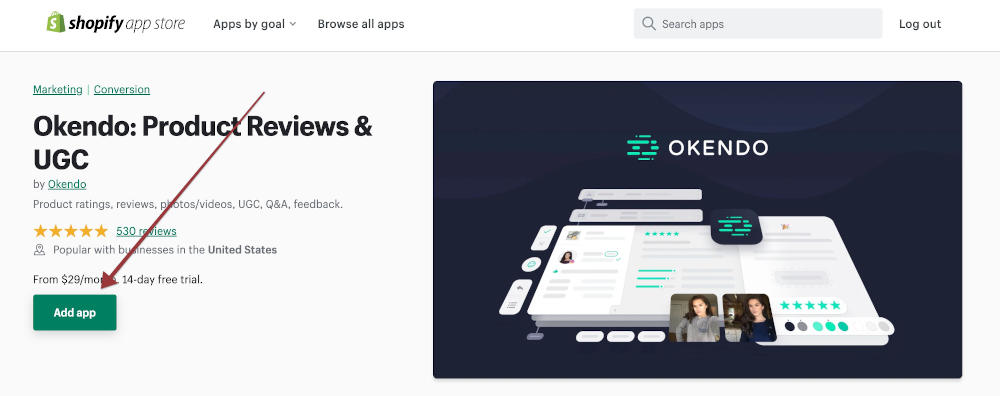 Set up the app
Set up the app